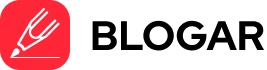2D design is everywhere: in the logos of your favorite brands, the layout of websites, and the icons on your phone. But what exactly is 2D designs, and how does it impact our everyday lives? This guide will take you through everything you need to know about 2D design, from its history to its tools and how it’s used in today’s digital age. Let’s dive in!
1. Introduction to 2D Design
In a world where visual content is constantly grabbing our attention, 2D design holds a unique place. It involves creating artwork on a flat surface, which means all the visuals we see are restricted to height and width, with no depth involved. This style of designs has been around for centuries, playing a vital role in both traditional and modern art, as well as in digital formats.
2. What is 2D Design?
2D Design refers to the process of creating artwork that has only two dimensions: length and width. This includes everything from drawings and paintings to digital graphics like logos and icons. In simple terms, if it doesn’t have depth, it’s considered 2D. This approach to design is widely used in graphic design, web design, advertising, and illustration.
3. The Evolution of 2D Design
2D design began as a part of traditional art forms like painting and sketching. As technology advanced, designers could create 2D graphics digitally using software like Photoshop, Illustrator, and CorelDRAW. The shift from traditional to digital opened new possibilities for 2D designs, making it easier for artists to create and modify images and layouts.
4. Key Elements of 2D Designs
a) Line
Lines are foundational in 2D design, helping to form shapes, create textures, and even direct the viewer’s eye across the artwork.
b) Shape
Shapes are the building blocks of any 2D artwork. They can be geometric (like circles and squares) or organic (free-form shapes like clouds or leaves).
c) Color
Color adds life to 2D designs and can influence mood, draw attention, or create contrast. Colors can be bold and vibrant or soft and muted, depending on the effect the designer wants to achieve.
d) Texture
Though 2D designs lacks physical depth, texture can be used to give the illusion of depth. This could be achieved by shading, layering colors, or adding fine details to mimic textures like wood or fabric.
5. 2D Design Tools and Software
A wide range of software is available for 2D designs, each with its own strengths. Here are some of the most popular:
- Adobe Photoshop: Ideal for photo manipulation, raster images, and digital painting.
- Adobe Illustrator: Best for vector-based artwork like logos and icons.
- CorelDRAW: Known for its powerful vector editing features, often used in logo and illustration design.
- Sketch: Popular among web and UI designers for its simplicity and efficiency.
6. 2D Design Applications
2D designs applications cover many fields, including:
- Graphic Design: Logos, branding materials, business cards.
- Advertising: Print ads, digital banners, social media graphics.
- Web and UI Design: Creating the layout, icons, and elements for websites and mobile applications.
- Illustration: Book covers, editorial illustrations, and even concept art for video games and movies.
7. Difference Between 2D and 3D Design
The main difference between 2D and 3D design is depth. 2D designs only have height and width, while 3D designs add the dimension of depth, creating the illusion of volume. 3D designs is commonly used in architecture, industrial designs, and animations. Meanwhile, 2D design is more common in graphic design and illustration.
8. Common Techniques in 2D Designs
Some popular techniques used in 2D designs include:
- Layering: Placing different elements on separate layers to create a complex composition.
- Typography: Using fonts and typefaces effectively can add personality to a design.
- Gradient and Shading: Adding gradients or shading can create the illusion of light and depth.
9. Trends in 2D Designs
2D designs trends change with time and often reflect cultural shifts. Currently, some popular trends include:
- Minimalism: Clean, simple designs with lots of white space.
- Retro Aesthetics: Designs inspired by the 80s and 90s.
- Bold Colors and Typography: Bright colors and large text that stand out.
10. Careers in 2D Designs
If you’re interested in a career in 2D designs, there are many paths to consider:
- Graphic Designer
- Illustrator
- Web Designer
- Animator
These roles require creativity, attention to detail, and knowledge of design principles and tools.
11. Future of 2D Design
With advances in technology, 2D designs continues to evolve. Augmented reality, artificial intelligence, and user interface design are all areas where 2D design skills are becoming increasingly valuable.
12. Conclusion
2D design is an essential component of the visual world, shaping everything from branding to digital art. Its simplicity and versatility make it a foundational skill in many creative industries, and it continues to be a key player in how we interact with the digital and physical world.
13. FAQs
Q1: What is 2D design used for?
A: 2D design is used in graphic design, advertising, web design, and illustration to create flat images without depth, focusing only on height and width.
Q2: Is 2D design the same as graphic design?
A: Not exactly. Graphic design is a broader field that includes various types of visual communication, often incorporating 2D design.
Q3: What tools are best for 2D designs?
A: Adobe Illustrator, Photoshop, and CorelDRAW are some of the best tools for 2D designs, depending on the specific project.
Q4: Can 2D designs be used in animation?
A: Yes, 2D designs is commonly used in animation to create characters, backgrounds, and scenes, though these animations lack depth.
Q5: What is the difference between vector and raster images in 2D designs?
A: Vector images are made of paths and are scalable without losing quality, while raster images are made of pixels and can lose quality when resized.